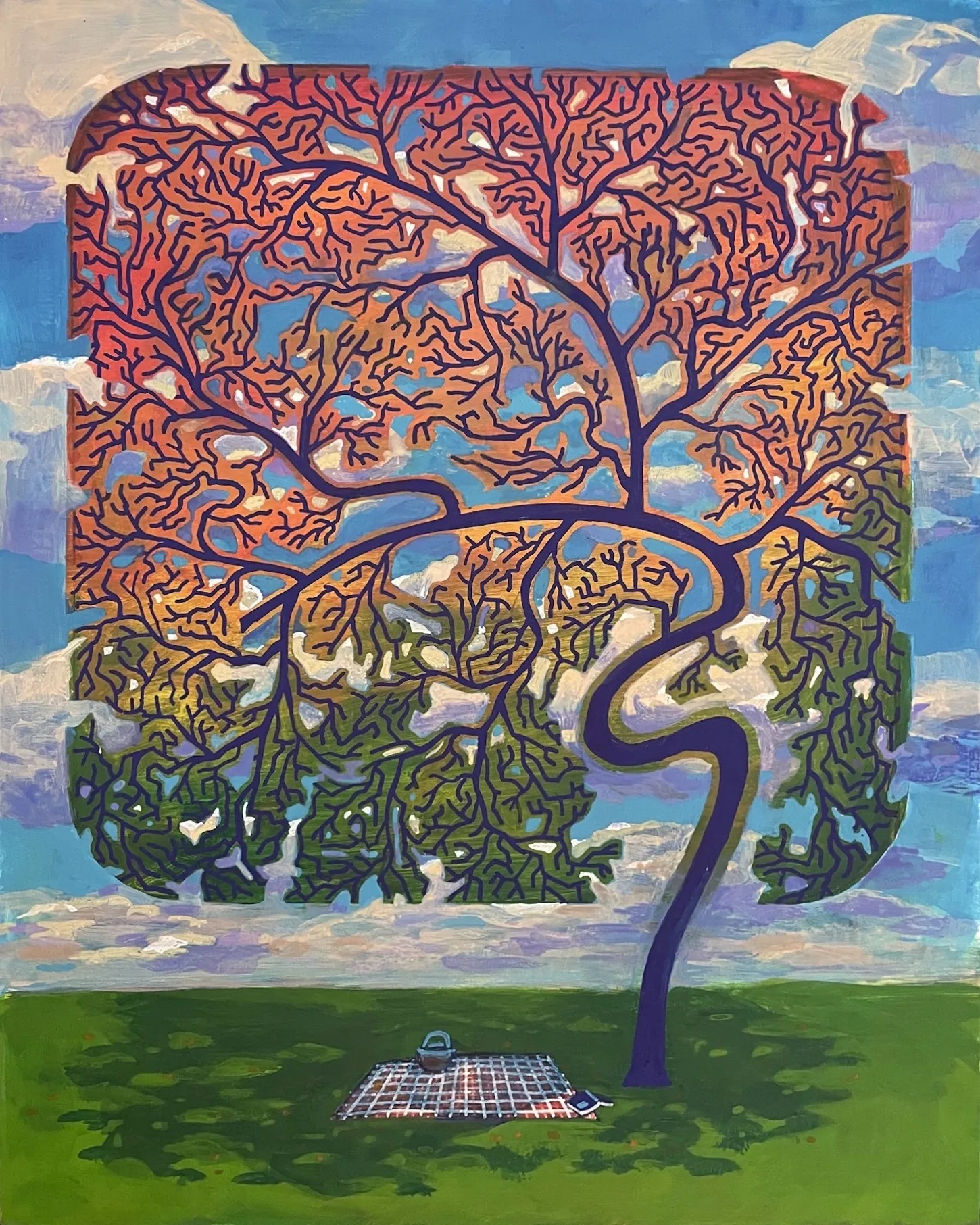
Sketchy Tactics
This class will not teach technical skill; its focus is working around its lack. I assume your goal is to capture ideas in your head, or interesting scenes that you see in real life, and have it look kind of nice.
Bring your own supplies (see prereqs), either digital or physical. I intend to run a few exercises that only digital users can do. I recommend digital because you can fill areas and tweak colors quickly, but hopefully you can come with just pencil and paper and get 65%+ of the experience.
I’m attending ASC with a 2 month old baby. The class will be roughly one third each of: (a) I am not there, but the prompts/instructions I have written up will be on a projector (or if no projector available, a webpage), (b) I am guaranteed to be there, teaching or facilitating discussions, (c) I will be there with a baby to take questions + do 1:1, but will disappear at any time if the baby seems unhappier than you.
We will
- do an optional 1h tutorial on the Procreate app
- examine paintings that look nice but don’t require much technical skill, and discuss what makes them good
- look at reference photos with a lot going on and actively choosing which parts to elide, emphasize, or change
- drill system 2 color recognition (we will literally number colors and practice identifying them)
- analyze compositions of successful and unsuccessful images
- have relatively unstructured discussion about what art we respectively most like and “how they work”
- and, of course, draw
Prerequisites: Bring your own material. My recommendations are:
- iPad with the Procreate app on it, plus Apple Pencil,
- any other portable device with a digital art app that you already know,
- colored pencils and notebook,
- any other medium you’re sure you can keep off the furniture or floor – so no charcoal, pastels, or paint.
The Procreate app (~$10) on iPad leads in its category by such a large margin that I’d borrow an iPad if you don’t have one but a willing friend does. I’ll start with an optional 1h intro on the app.
I will not teach or troubleshoot other digital art apps. If you’re coming with something else, make sure you know how to change the size and opacity of brushes, to create and merge layers, to pick colors off the canvas, to select an area, to resize and move a selection, and to tweak the HSV of a selection. I expect it’ll take under an hour to learn all of these for any given app.
Notebook: you’ll work small for many of the colored exercises (to avoid tiring out your hand from filling areas), so no need for a large notebook. Anything printer paper size plus or minus 30% area is fine. You know better than I what price point and quality you want from colored pencils, but this reasonable option of 24 colors for $27 seems like a good choice.

Instructor
Sy Etirabys
Dates
Tues-Thurs
Cost
$120 for this branch
+ $375 for ASC admission
